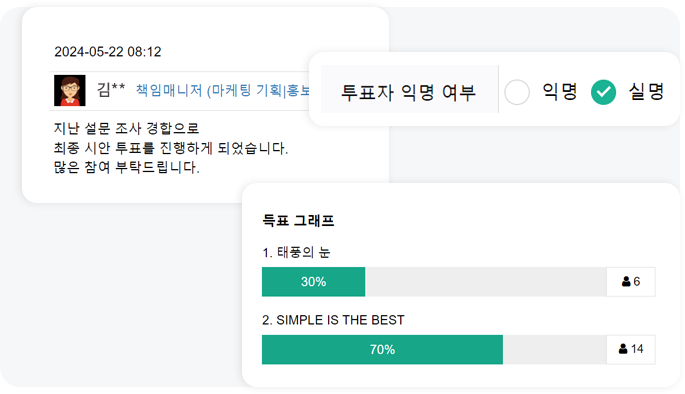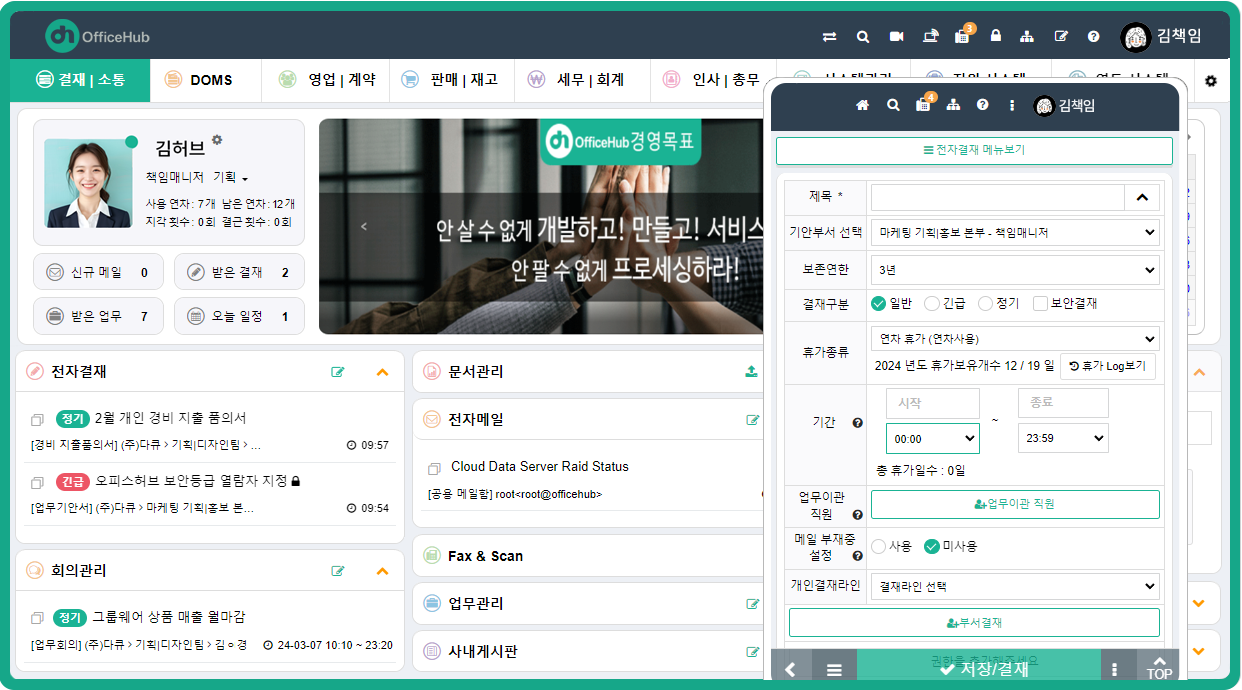
"Comprehensive Business Functions"
Structured task management and fast, accurate communication enable efficient collaboration.
Structured Task Management
Fast & Accurate Communication
Multilingual Support
Integration with Access Cards
One-Click View & Edit
Seamless Shared & Collaborative Work
Quick Document Creation & Sharing
Access Control Based on Task Importance
Flexible System Integration
Identical Functionality Across PC & Mobile
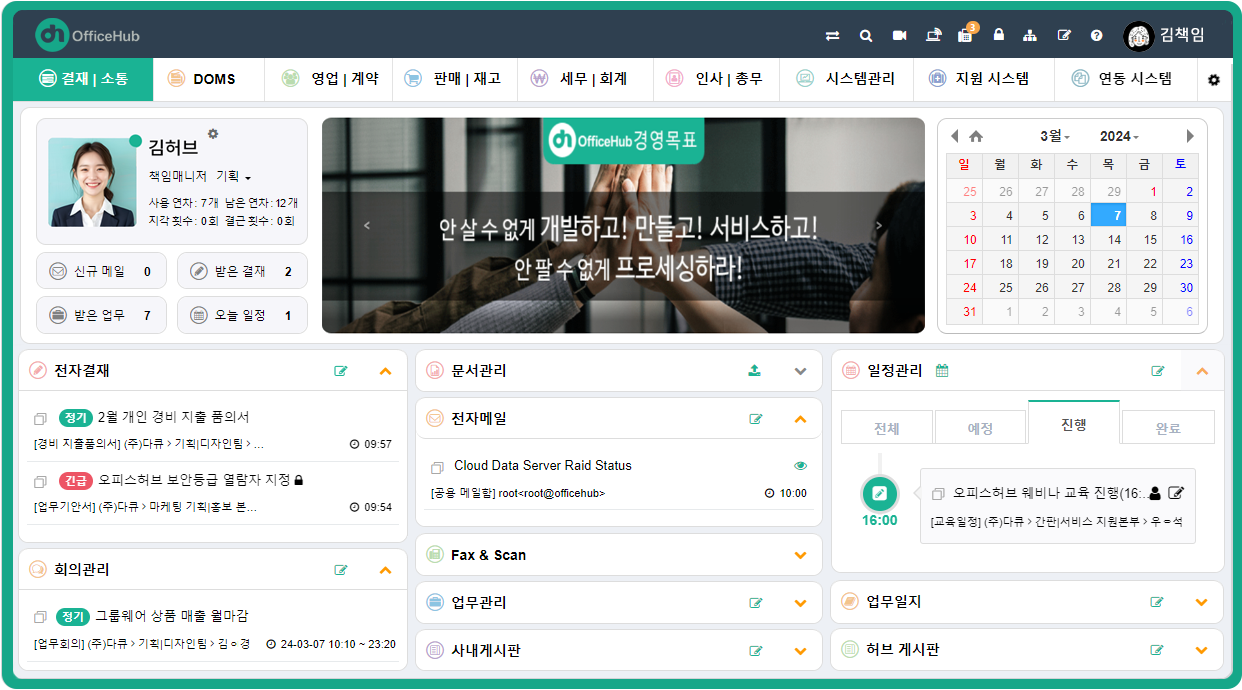
"Display Latest Tasks to Check"
Easily view important notices and pending tasks at a glance, and handle them efficiently with one-click quick actions.
Display Pending Tasks
Show Shared Essential Schedules
Company Announcements Display
Content Position Adjusts Based on Task Priority
View the latest posts without page navigation.
Quick Post Function
Key Features of the OfficeHub Dashboard
Enhance your productivity with the uniquely designed OfficeHub dashboard.
Quick Actions
and Efficient Features!
Easily rearrange dashboard content based on priority
and use the writing icon for quick task input, ensuring a more effective workflow.
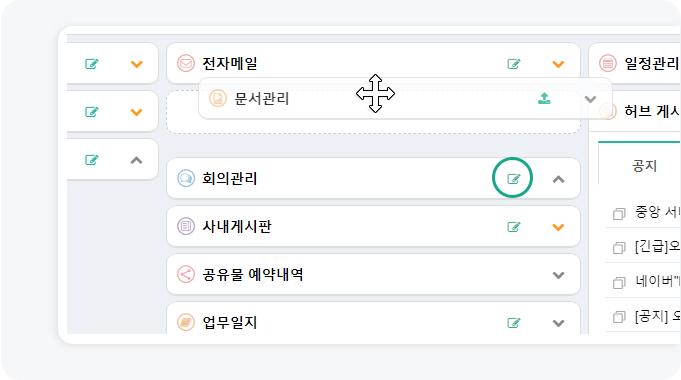

Easily Track Tasks
and Important Information
View essential user details and quickly check daily tasks
at a glance for a more efficient workflow.
More Effective Work Control
with Personalized Settings
Customize Menu Settings and Messenger Push Alerts
Adjust them to fit your work needs and freely configure your avatar and approval stamp.
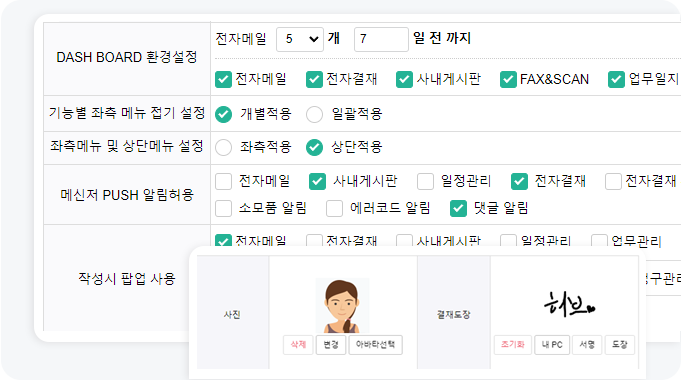
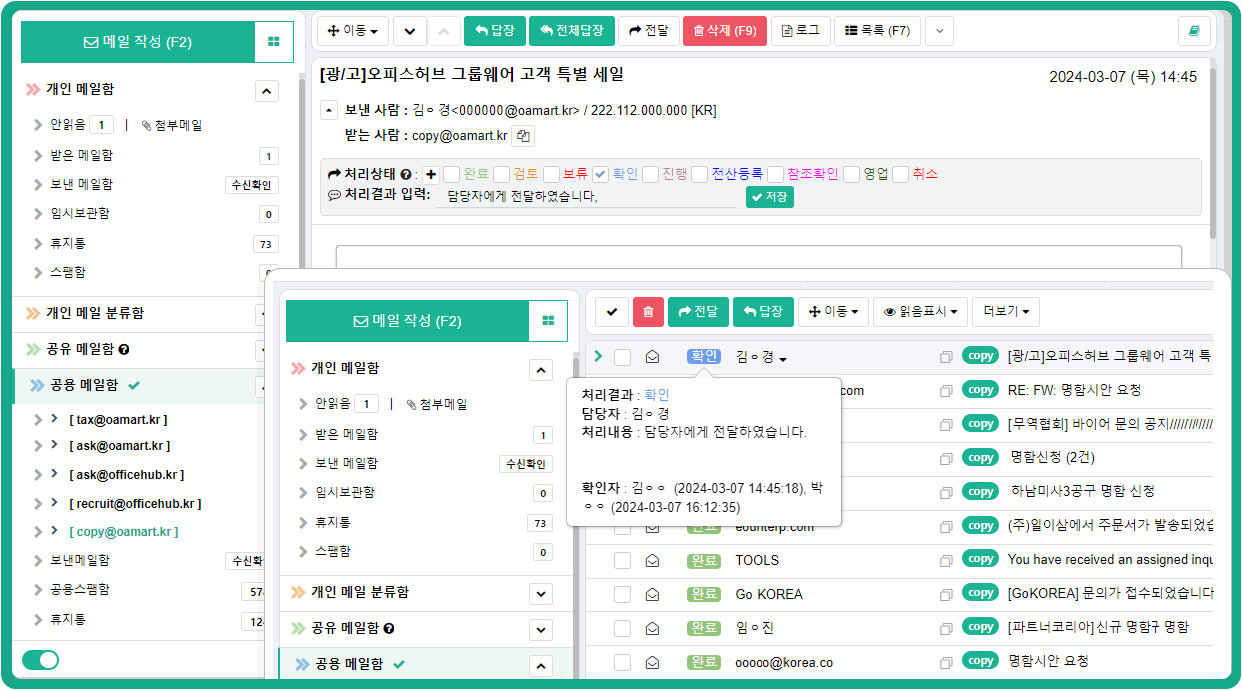
"Powerful Email Optimized for Work"
Provides a UI optimized for all devices, including PCs, tablets, and smartphones.
Use it seamlessly in the office or on the go.
Email Integration with Organizational Chart
Personal & Shared Mailbox Support
Shared Mailbox: Display Readers, Assignees, and Result Comments.
Email Registration & External Retrieval (POP3/IMAP)
제Advanced Search Functionality
Read Receipt for Sent Emails
Out-of-Office Email Settings
Secure Email with Password Protection
Easy File Attachments
Multi-Domain Support
Anti-Spam & Security Features
Bulk Email Control
Key Features of OfficeHub Mail
Enhance productivity with OfficeHub’s unique and powerful email features.
Create and register
your own promotional email templates!
Register business forms and marketing content
to easily send high-quality emails.
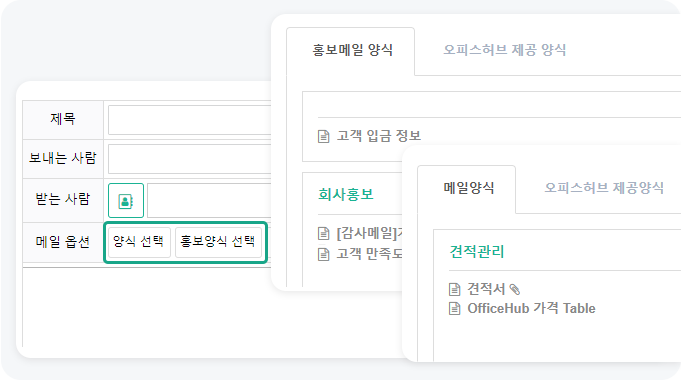
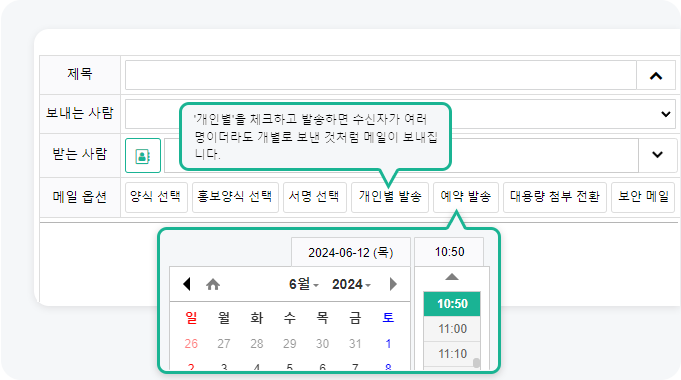
Personalized Sending for Trust
& Scheduled Emails for Planning!
Send emails individually, even to multiple recipients.
You can efficiently manage email tasks with scheduled sending.
Send large emails securely
and quickly!
Easily transfer large files
using a high-capacity server.
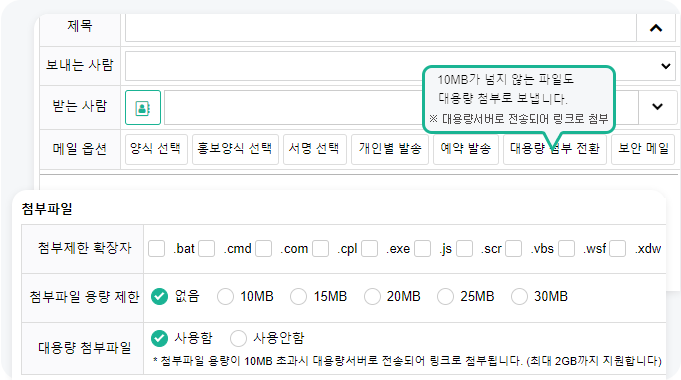
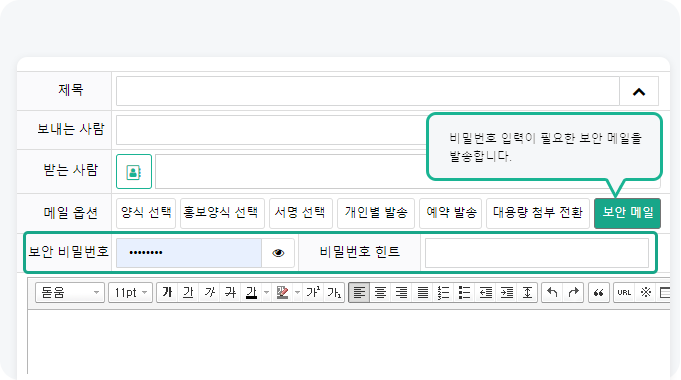
Send important documents
as secure emails!
Assign a password
and deliver them safely to the recipient.
Streamlined Email Workflow
with Shared Mailbox!
Easily track progress, share comments,
and manage email tasks efficiently.
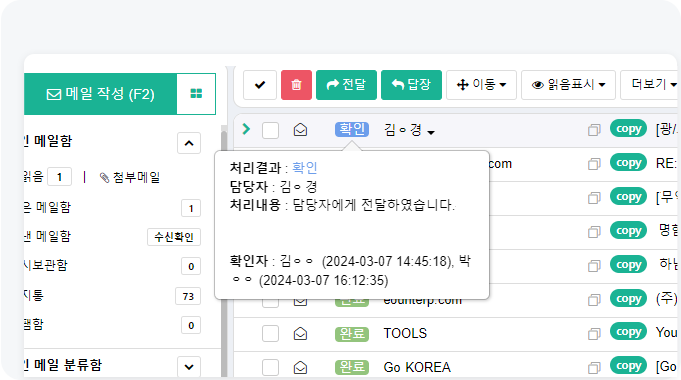

Powerful Security
& Spam Protection!
Provides robust security features
for a stable email service.

"Various Approval Forms & Methods"
Create and review approval documents anytime, anywhere,
with a seamless process enabling quick decisions—approve, finalize, hold, or reject.
Various Approval Forms Available (Custom Forms Can Be Added)
Assign document numbers
Quickly check the status of sent and received approvals
Register a personal approval line for quick access
Approvers can be given permission to edit documents
Categorized as Normal, Urgent, Recurring, or Confidential with color-coded icons
Use a security password for confidential document approvals
Approved leave requests are automatically recorded and reflected
Share approval documents on the internal bulletin board
Key Features of OfficeHub E-Approval
Enhance productivity with OfficeHub’s unique e-approval features.
Fast Communication & Decision-Making!
Review and approve documents anytime, anywhere.

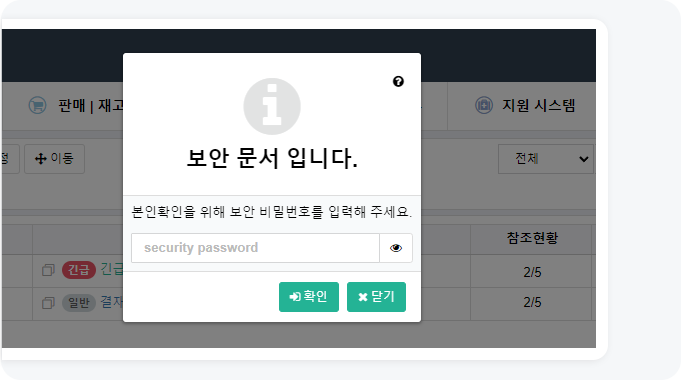
Submit approval documents
based on report priority.
Categorize approval documents as Normal, Urgent, Recurring, or Confidential,
with color-coded icons for efficient processing.
Confidential documents require a security password for access.
Conveniently utilize
various business form templates!
OfficeHub provides a variety of built-in templates.
Easily register and use your own forms as well.
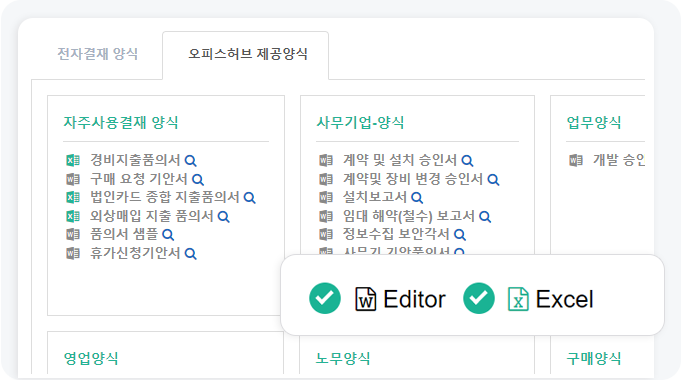
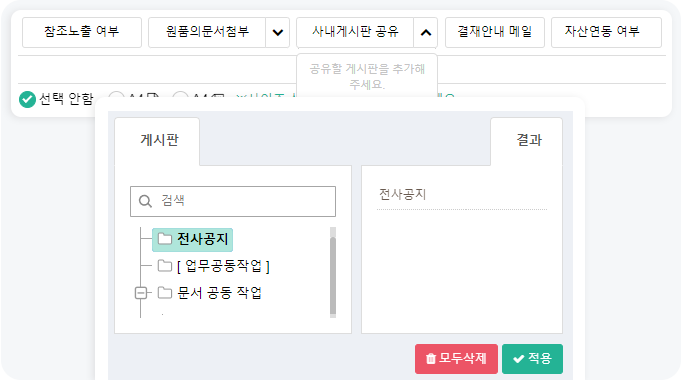
Sharing Feature!
Supports secondary and reference approvals,
with the option to share approved documents in the document folder or bulletin board.

"Share Company News & Communication Space"
Easily share work updates in a standard bulletin board format,
with options for announcement pop-ups and permission-based visibility settings.
Freely post and share articles
Support for bookmarking important posts
Indicate posts written by the user
Highlight unread posts separately
Grant "edit/read" permissions for shared posts
Enable anonymous bulletin board operation
Key Features of OfficeHub Bulletin Board
Enhance productivity with OfficeHub’s unique bulletin board.
Quickly deliver important announcements
through pop-up notifications.
Quickly deliver key internal announcements through pop-ups,
with detailed settings for post duration and pop-up display period.
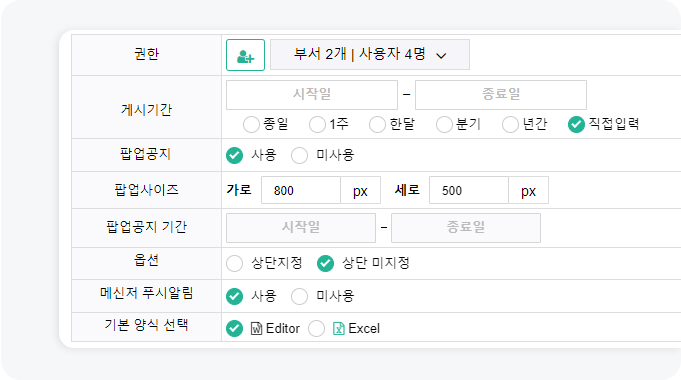
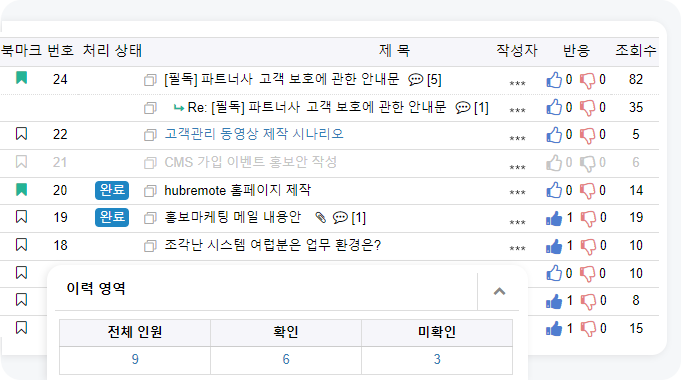
Post Viewer Tracking
and Various Collaboration Settings
Track who has viewed a post using the acknowledgment feature.
When collaborating through the bulletin board,
use the 'status check' feature to share task progress.
Support for Anonymous Boards
Versatile Communication Spaces
Create and utilize various bulletin boards for different purposes,
with the option to categorize posts using prefixes as needed.

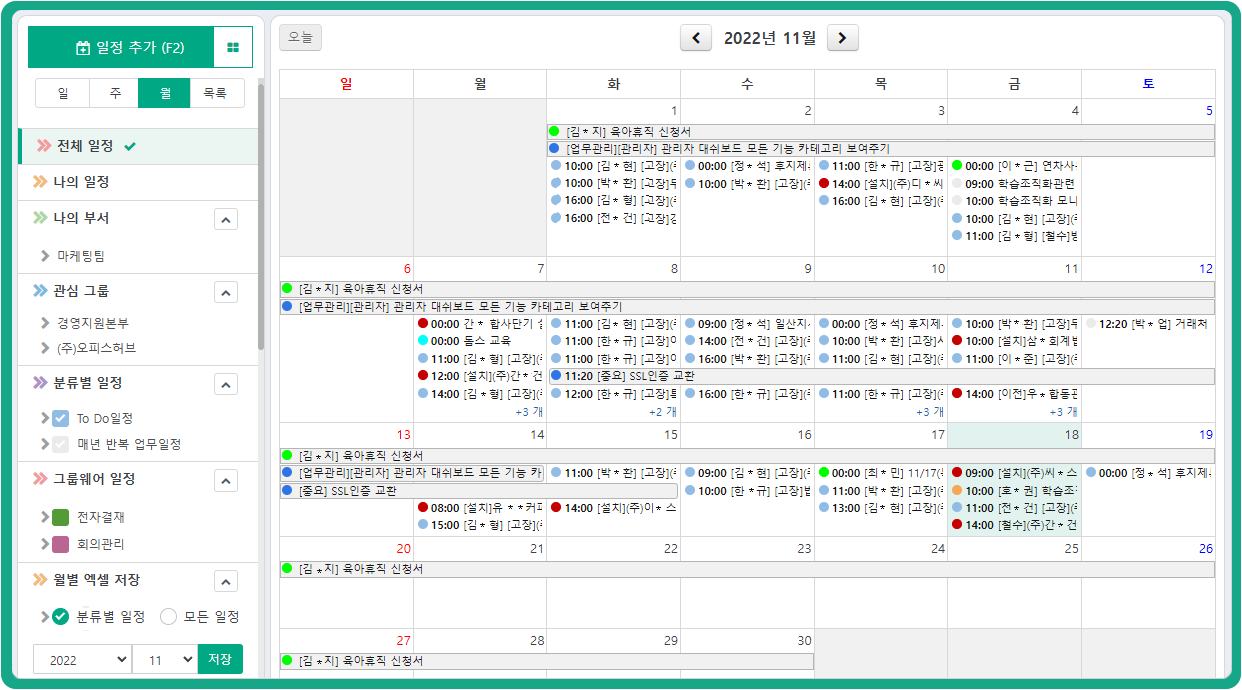
"Easily Viewable Web Calendar"
Use the web calendar to check personal, departmental, and group schedules
on a daily, weekly, or monthly basis, ensuring seamless collaboration with colleagues.
Select display by month, week, or day
Share schedules with relevant team members
Indicate task progress using color codes
Automatically Sync Schedules for Meetings and Task Collaboration Requests
Support automatic registration of recurring events
Share schedules with preferred departments
Key Features of OfficeHub Schedule Management
Enhance productivity with OfficeHub’s unique schedule management system.
Seamless Schedule Sharing
with Team Members
Easily view schedules at a glance with web calendar, weekly, and daily display options.
Conveniently check the schedules of your department, project members, and key contacts.
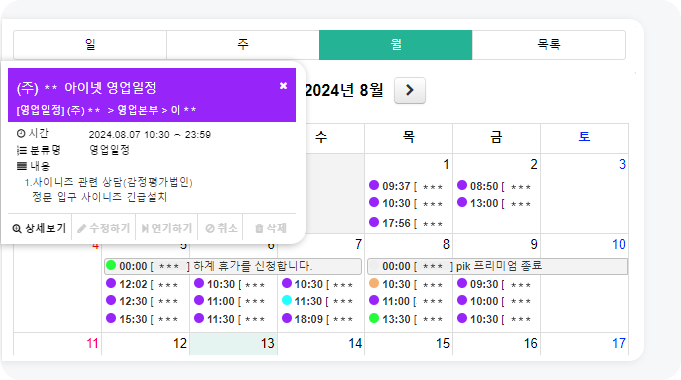
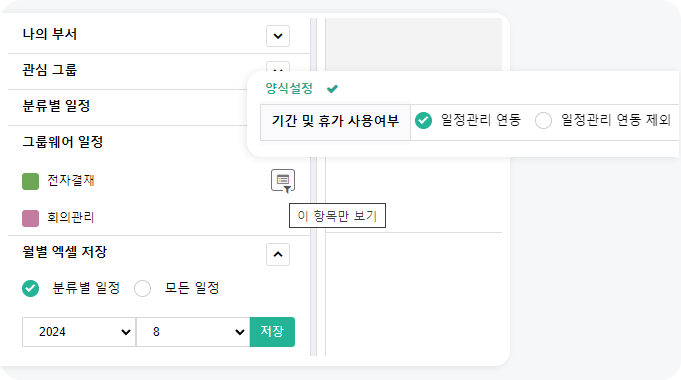
Integrated Groupware Scheduling
Integrate scheduling with e-approvals and meeting management, with support for viewing related items.
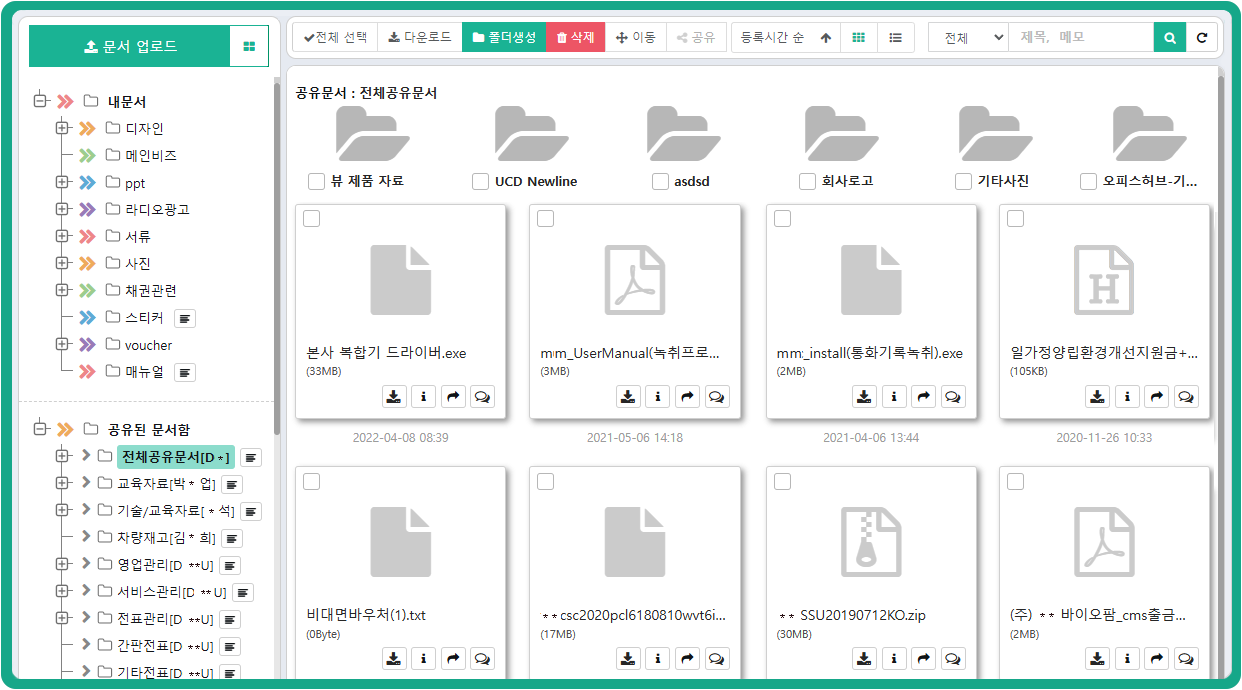
"Efficient Document Storage and Management"
Consolidate numerous business documents previously managed on employee PCs or in paper form
into a single network folder with access control and sharing capabilities.
Create and manage personal and shared folders
Share and access documents across teams and the organization
Set access permissions for shared folders
Move personal documents to shared folders
Supports tile and list view layouts
Upload up to 20 files at once
Sort by name, registration time, file type, and file size
Key Features of OfficeHub Document Management
Enhance productivity with OfficeHub’s unique document management system.
Convenient Folder Organization
& Access Control!
Create shared folders based on your documents, work type, or file characteristics,
and apply access permissions to folders and files based on priority.
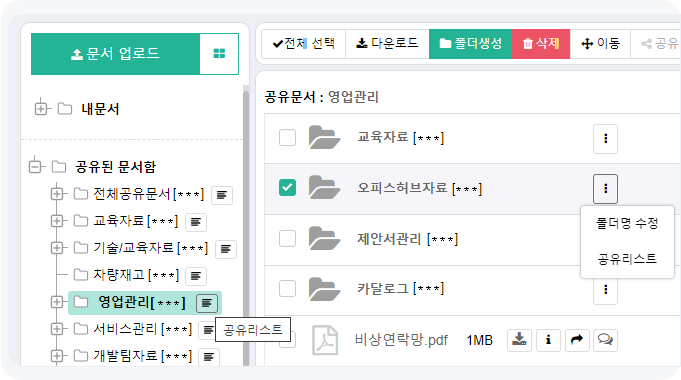
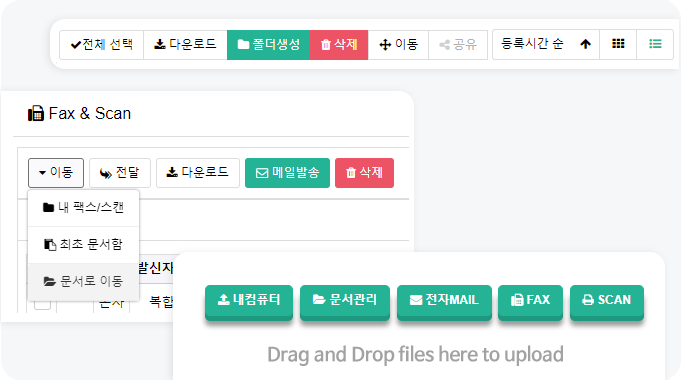
시Enhanced Document Utilization
with System Function Keys
Easily move and manage documents using various function keys within the system during work processes.
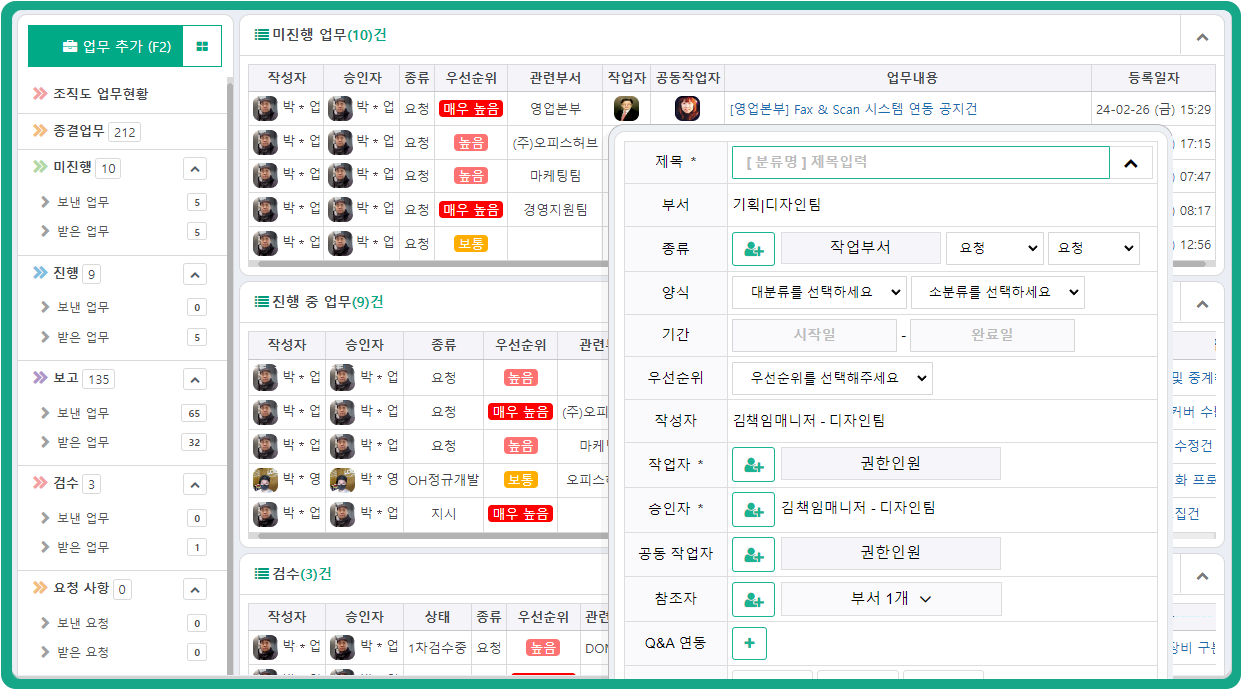
"Intuitive Task Collaboration Management"
Easily share and report tasks with an efficient, organization-based collaboration system,
ensuring no tasks are overlooked.
Register task requests and track progress dates
Convert verbal instructions into digital documents
Monitor task request progress
Support file attachments
Set up task transfers
Integrate with scheduling
Key Features of OfficeHub Task Management
Enhance productivity with OfficeHub’s unique task management system.
Project Task Management!
Display Priority & Progress Rate
Manage time efficiently by setting task priorities for each project,
and track progress with graphical indicators for better visibility.
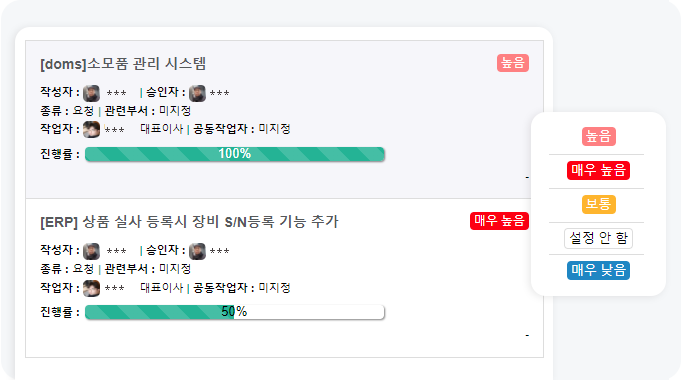
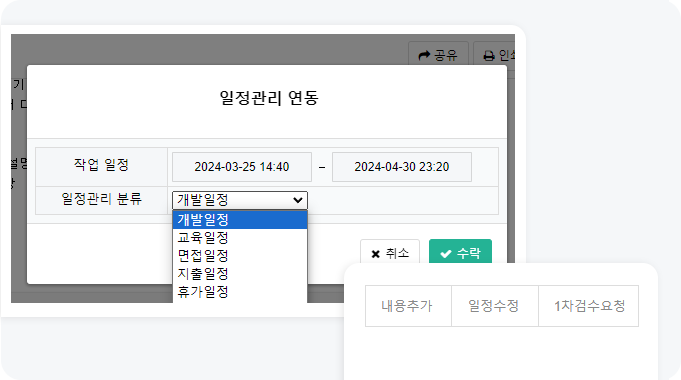
Seamless Project Management
with Schedule Integration
Easily manage various tasks, including requests, instructions, and verbal assignments, by integrating them with the scheduling system.
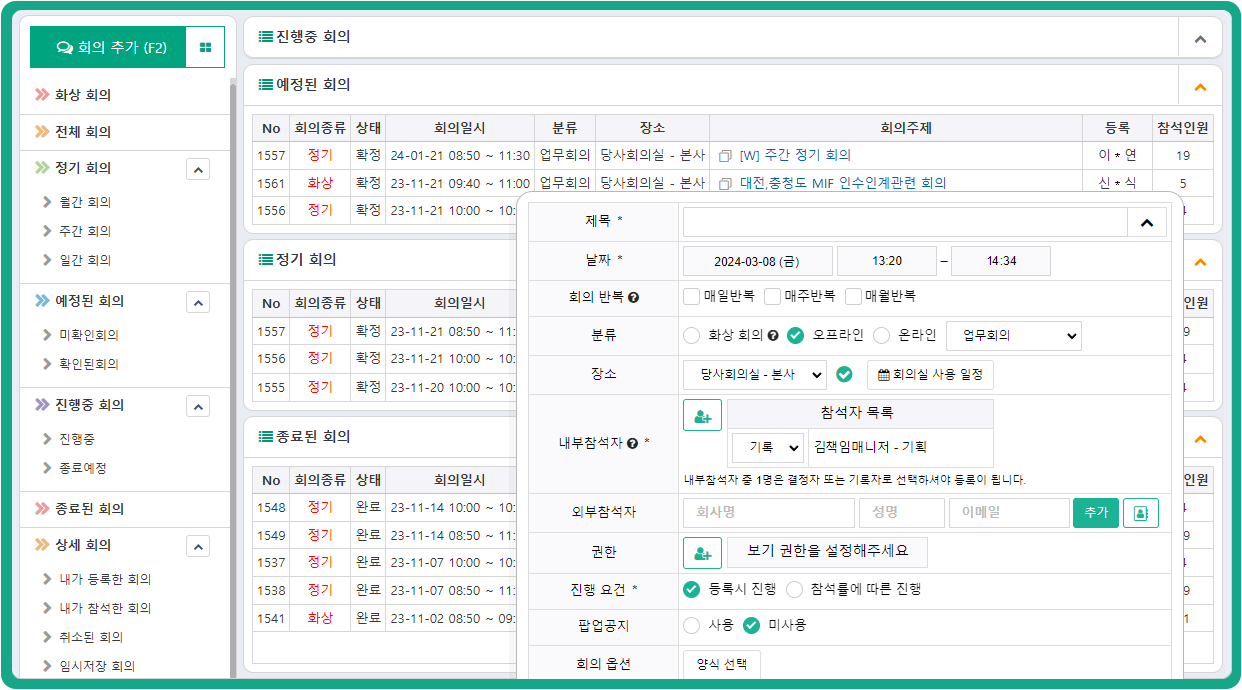
"Knowledge-Based System for Key Business Decisions"
Systematically manage company meetings, including schedules, attendees, and discussions,
and utilize the database as a knowledge base for critical business decisions.
track meeting status
Link meeting results to bulletin boards & tasks
Set up recurring meetings (Daily/Weekly/Monthly)
Select internal attendees via the organizational chart
Add external attendees
Set meeting start: Auto or attendance-based
One-click attendance confirmation
Add agenda items & attach topics
View & print meeting minutes
Key Features of OfficeHub Meeting Management
Enhance productivity with OfficeHub’s unique meeting management system.
Easily Invite External Attendees!
Seamlessly invite external participants by integrating company and
personal contacts or entering details manually.
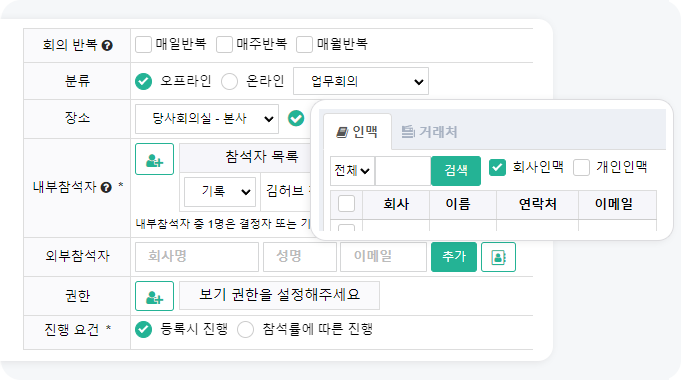

Meeting Attendance Confirmation &
Recurring Meeting Registration Support
Easily confirm meeting attendance and conveniently register reasons for absence when unable to attend.
Support for Adding Meeting Agendas &
Printing Minutes!
Easily add meeting agendas, record meeting outcomes, and print minutes for offline use.
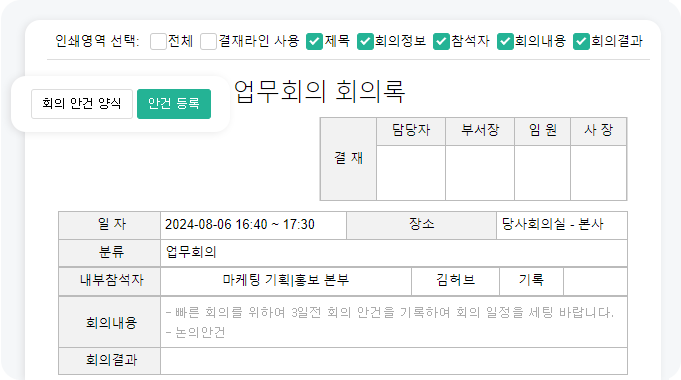

"Unified Management of Distributed Contacts"
Consolidate individually managed business cards and contact information (including partner company addresses) into a single system, allowing all employees to easily share and access them via PC and mobile.
Register the latest contact information
Categorize contacts and set access permissions
Display as business cards or in list format
Send emails instantly
Make direct calls from mobile devices
Powerful search function by name, company, etc.
Detailed description of contact (address) information
Bulk register contacts via CSV (Excel file import)
Key Features of OfficeHub Contact Management
Enhance productivity with OfficeHub’s unique contact management system.
Streamlined Client Management
with Convenient Function Keys!
Consolidate scattered client information for seamless task management,
sync with your smartphone for easy address book management, and support bulk CSV imports.
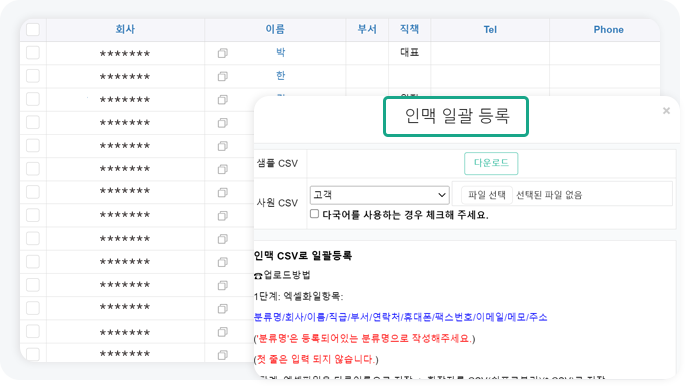

Easy Target Selection & Bulk Email Sending!
Set targets and effortlessly send bulk promotional emails,
with options for editing before sending, instant dispatch, and various template support.

"Strategic Task Management"
Track task progress to enhance efficiency and improve workflow.
Record Task Progress and Plans
Task Planning by Day, Week, Month, Quarter, and Year
Custom Template Registration Available
Create, report, and share work logs
Add brief comments to task reports
Key Features of OfficeHub Work Log
Enhance productivity with OfficeHub’s unique work log system.
Task Planning & Automated Reporting!
Plan tasks systematically for better management, ensuring improved efficiency and productivity.

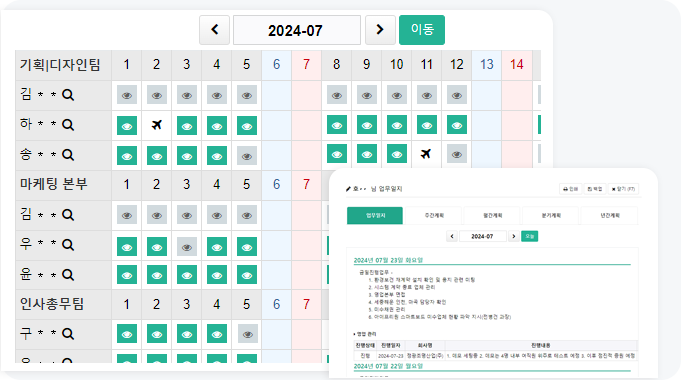
Track Work Performance & Improve Efficiency
Accumulate task records to analyze performance and use them as a basis for work improvement.
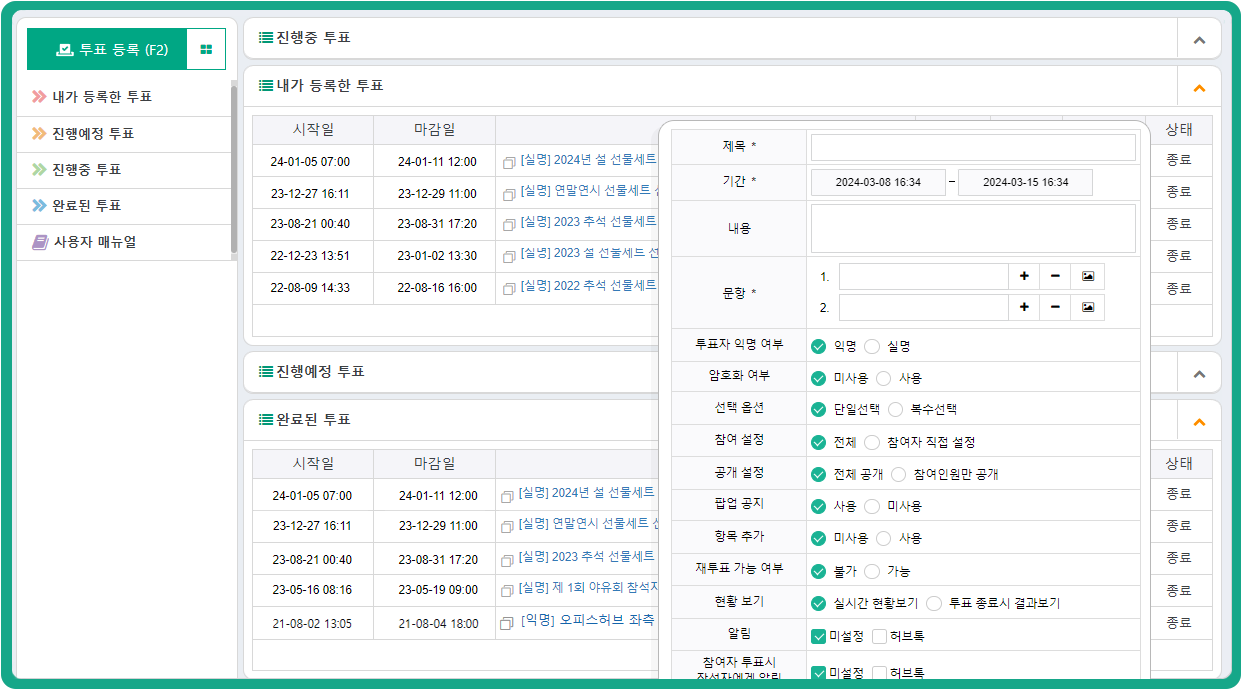
"Fast & Easy Online Voting"
Gather necessary opinions for work decisions and simplify the survey process to reduce complexity.
Create survey and voting questions
Support for anonymous voting
Integrated vote notifications
Real-time vote results
Add or remove voting question
Single or multiple-choice options
Support for single or multiple-choice options
Select participants
Configure vote visibility
Email and Hub-Talk notifications
Key Features of OfficeHub Voting
Enhance productivity with OfficeHub’s advanced survey system.
Decision-Making with Anonymous & Named Voting!
Easily decide anything from team dinners to key business matters. Supports both anonymous and named voting.